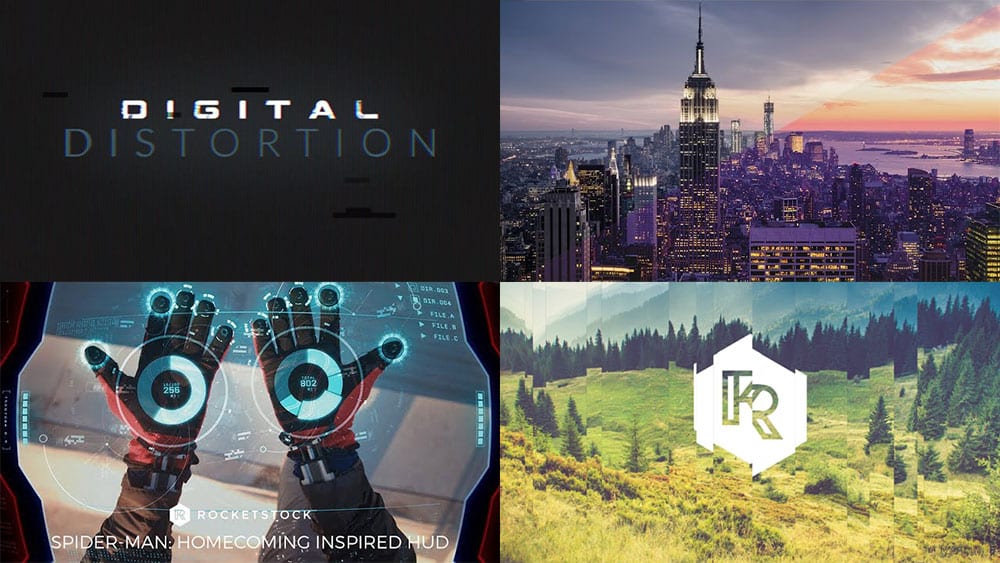Need some Free After Effects Templates for your project? No problem we’re going to show you where to get all the free templates you could ever need!
After Effects is popular with a lot of filmmakers, but it’s a difficult piece of software to master. To put it another way, it can really drain your time.
As a result, After Effects templates are a great way of saving time and energy. This means you don’t have to create animated elements from scratch.
Most of the time, they are super simple to use, even for beginners. So whatever your skill set, with these free After Effects templates, you’ll be creating stunning motion graphics in no time.
What are After Effects Templates?
Adobe After Effects templates are pre-made customizable designs created by professional animators.
They contain interchangeable elements, allowing you to easily edit them in After Effects to suit your style and needs.
Depending on the template you can customize colors, fonts, sizes, anchor positions, timing, and more.
Digital Distortion

The free Digital Distortion pack is a collection of old film and VHS style effects. With these free After Effects templates, you can give your footage a retro feel, with adjustable grain and noise. Also, digital distortion is a great look for music and events videos, slideshows, and presentations.
16 Free Transitions For After Effects

This set of fun wipe transitions is perfect for slideshows, typography videos, and promotions. The smooth, clean animations with bright colorful designs can be easily customized to your needs. Without a doubt, these free After Effects templates are eye-catching and sure to impress your viewers.
Free Hand Painted Animated Fonts
These free hand painted animated fonts for After Effects are an exciting and unique way to display your text. Each letter is individually animated, so putting your letters in order can be a bit slow. On the other hand, the final effect is impressive and well worth the effort.
Free VHS Distortion Effect
This VHS distortion pack is a great effect to have in your animation toolkit. For one thing, the effect is super cool and can add a unique look to your project. However, the VHS effect can also be an important part of your storytelling, setting the scene for your audience.
Free Logo Reveal Templates for After Effects

Light up your brand in your next video project by adding a logo reveal from this collection of 9 free logo templates for After Effects.
Designed by talented creators, every template on Mixkit is free to download and use in your next commercial project. Simply add your logo and brand colors to easily make these templates your own.
20 Free Colour Grading Presets
This beautiful pack of 20 free color grading presets is a must have for your After Effects toolkit. The range of filters can be used across all of your projects to create a stylized and cinematic look.
Free Movie Marketing Kit

The Movie Marketing kit offers a couple of unique free After Effects templates to help promote your film. Firstly, there is a movie poster template, to help you create stunning visuals to promote your project. Secondly, there are two Trailer Tags, for both Red Band and Green Band projects.
10 Free After Effects Typography Templates

Perfect for your typography videos, these title animations for After Effects are a unique and dynamic way to display your message. To put it another way, your clients and fans will think you have spent hours creating these awesome titles.
Free Title and Logo Effects

This random collection of free After Effects templates includes a blood splatter text animation, 2D flip logo project, and a Bourne Identity title sequence. While the collection might be eclectic, there are some stunning effects to add to your collection.
Tips For Using After Effects Templates
Firstly, remember to take the time to find the right template for your project. There’s a load of free After Effects templates to download, and it can be particularly tempting to fall down a rabbit hole.
Here are a few quick tips for using templates.
- Don’t overdo it – Some free After Effects templates might look cool and fit the style you want for your video but remember to keep your editing simple and don’t add too much.
- Add Music – When creating motion graphics projects, music is important. It helps holds the audience’s attention as well as draw attention to any information within your video. Above all, the music will set the tone so choose your track well.
- Build a Library: After Effects templates are great tools to have to hand, so it’s a good idea to stay organized and save your templates, to use again and again.