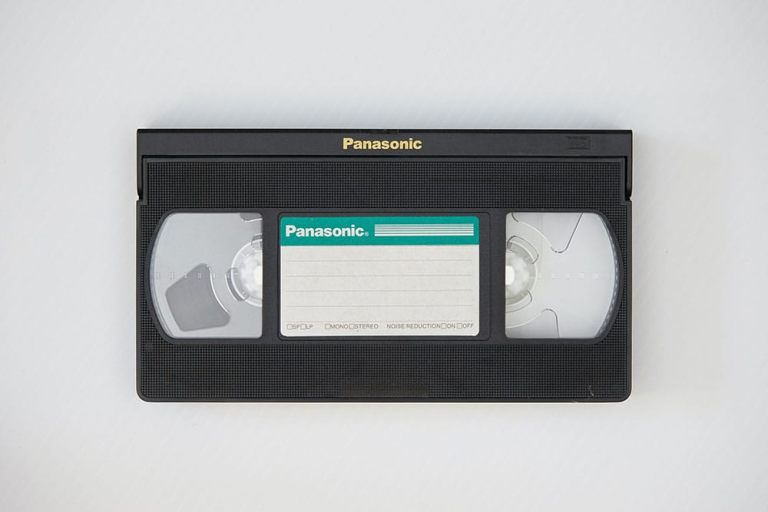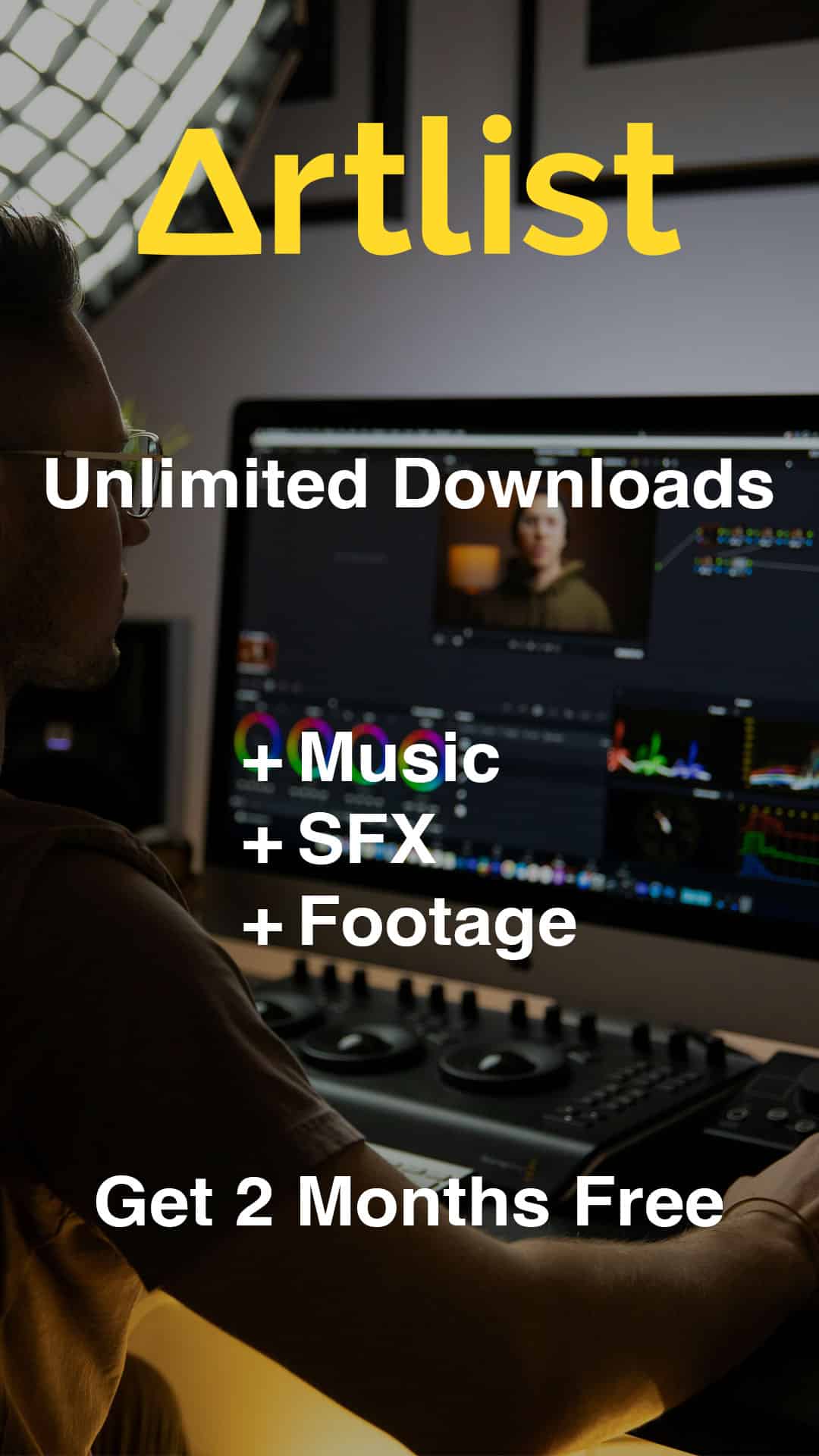Whether you’re a professional video editor or content creator, sharing your work is essential.
So you’ve just finished editing and exporting your video? Great. Now, you need to decide where to show it.
I’ll test out the top video hosting sites looking at storage, player customisation, pricing, and ease of use.
What Are Video Hosting Sites?
In a nutshell, video hosting sites (aka video sharing platforms) are websites where you can upload videos to a server to store and view them. You can then share your videos via a link or by embedding them directly on your website.
Self-hosting vs 3rd Party Platforms
Got your own website? Unfortunately, having your own server doesn’t mean that you can freely host videos on your website. Videos take up a lot of space and require a lot of bandwidth to play properly.
And as hosting services usually restrict you based on bandwidth, it becomes more than just a storage issue.
Technically, it’s possible to exceed your usage limits with a couple of high-quality videos and crash your site. So why risk it when you can use a proper video hosting platform?
Best Free Video Hosting Sites
I’ve divided this section into two parts: free video hosting sites and paid video hosting sites, which offer more specialized features.
YouTube
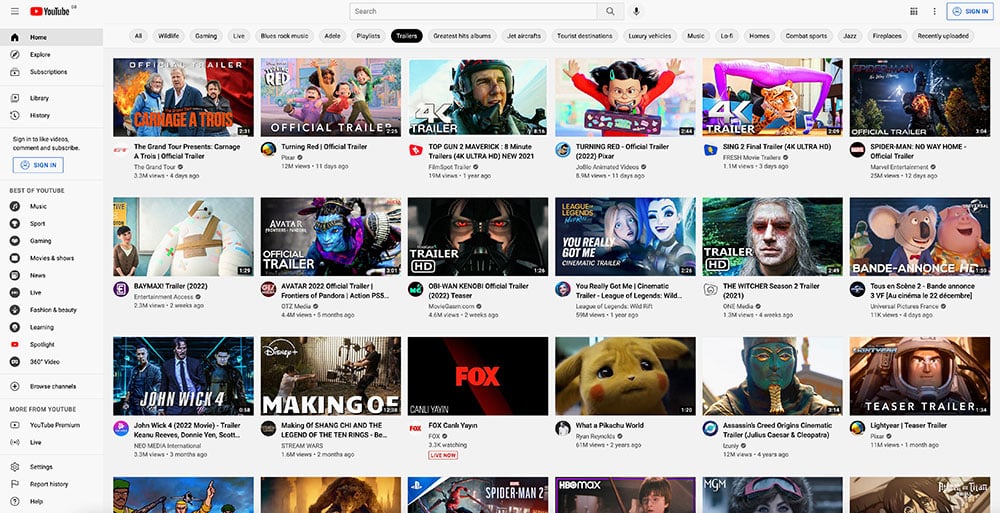
Video Upload Guidelines:
- Maximum resolution: 4K
- Aspect ratio: 16:9
- Max file size: 128 GB
- Max video length: 12 hours
- Accepted video formats: MOV, MPEG4, MP4, AVI, WMV, MPEGPS, FLV, 3GPP, WebM
Well, there is not much to say here. It’s YouTube. Everyone knows it and uses it.
Jokes aside, YouTube is one of the biggest video hosting sites out there. It’s free and promises a vast audience, in-depth analytics, ad revenue, and countless additional benefits.
On top of all of these, it doesn’t have any storage or bandwidth limitations.
Sounds wonderful, right? It’s almost like the perfect video hosting platform. But there are still many competitors. That’s because, despite its obvious advantages, YouTube is not always the best choice.
| Pros | Cons |
|---|---|
| ✔ Free unlimited cloud storage | ✘ You can’t change the default YouTube player |
| ✔ Massive audience (over 1.9 billion users) | ✘ Always shows recommended videos at the end of the video |
| ✔ Private options remove the videos from the public | ✘ Disabling ads is really difficult and needs to be done for each video individually |
| ✔ Easily embed videos | ✘ Copyright issues are pretty common |
| ✔ Excellent for SEO |
Vimeo
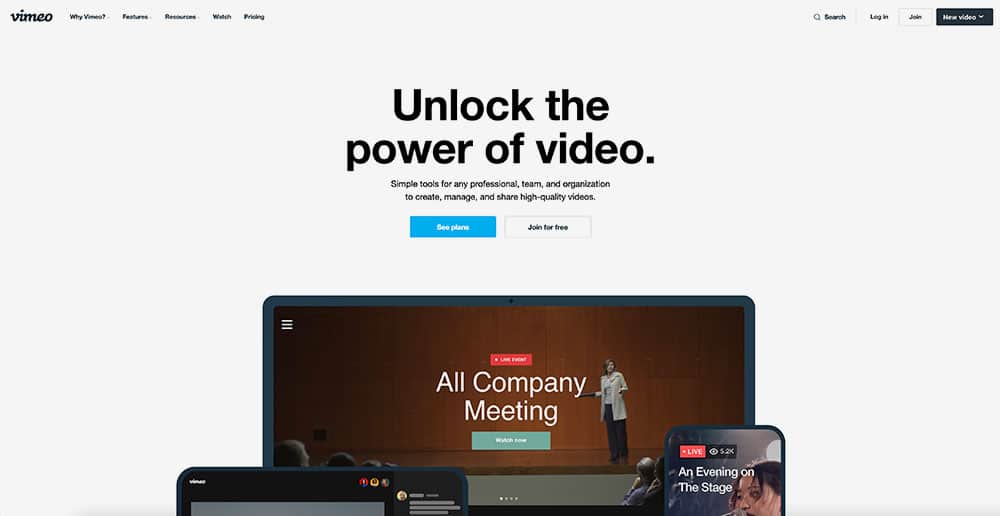
Video Upload Guidelines:
- Maximum resolution: 8K
- Aspect ratio: 16:9
- Max file size: 500 MB for free users (up to 256 GB for pro users).
- Max video length: restricted by file size.
- Accepted video formats: MOV, MPEG4, MP4, .AVI, WMV, FLV, MKV, 3GPP
Vimeo is another great option. It’s tailored for indie creators, and its audience is interested in short films, clips, and niche videos.
However, as it’s focused on professional creators, it has more functionality than YouTube. For example, it offers ways to customize video embeds. So, you’re not restricted to one default video player. On top of all of these, it also has tools to create videos.
Also, there aren’t algorithms that auto-suggest videos, so you won’t have random recommendations at the end of videos.
| Pros | Cons |
|---|---|
| ✔ Nice embed options | ✘ Niche community |
| ✔ High-quality but niche audience | ✘ Free version has restricted upload limits |
| ✔ Strong analytics | |
| ✔ No ads or recommended videos |
Best Paid Video Hosting Sites
Up next are paid video hosting sites. Now, this is where things get more specific.
Most of these are for business use as they offer specific video marketing tools. They aren’t video sharing platforms like the free options where video hosting was a bonus.
Instead, their sole focus is to host videos in the most effective way possible. So, let’s examine the best options.
Wistia
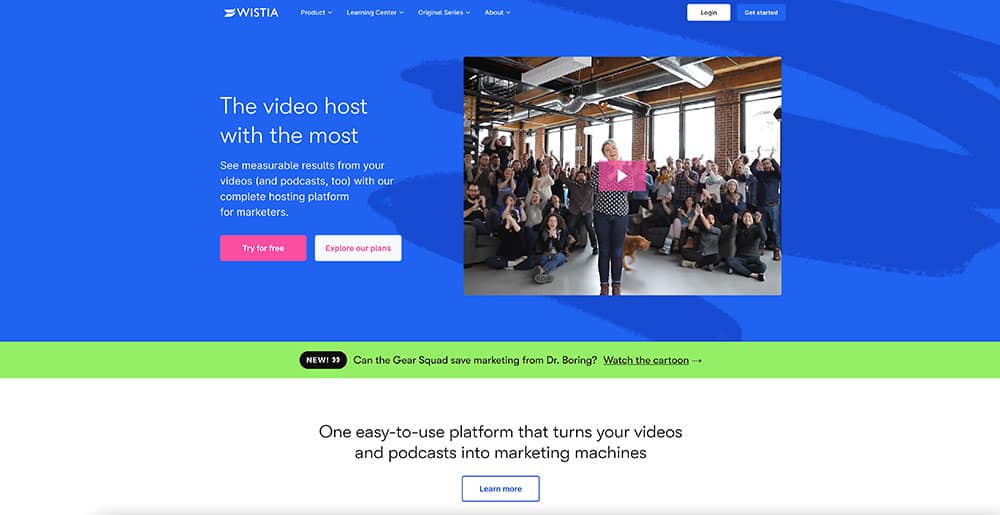
Video Upload Guidelines:
- Maximum resolution: 4K
- Aspect ratio: Any
- Max file size: 8 GB
- Max video length: 2 hours
- Accepted video formats: MP4, MOV, AVI, WMV, FLV, MKV, 3GPP
Wistia is another powerful paid option. It’s just like Spotlightr but markets itself as something more than just video hosting.
It’s more like a video marketing platform that also happens to offer hosting. Much like the other higher-end options, Wistia allows you to customize your embedded player fully. It also offers the option to collect leads directly from the video player or add CTA buttons.
There’s no audience on Wistia, but you can create remarketing audiences for Facebook and Instagram.
Wistia is a true video hosting platform for serious marketers. However, its quality comes at a price that is pretty high compared to the rest of the list.
| Pros | Cons |
|---|---|
| ✔ Incredible freedom with video embed options | ✘ A bit too complex |
| ✔ Lead generation | ✘ One of the most expensive |
| ✔ CTA buttons in the video player | |
| ✔ Numerous integration options (including CRMs) | |
| ✔ Custom audience creating |
Sprout Video
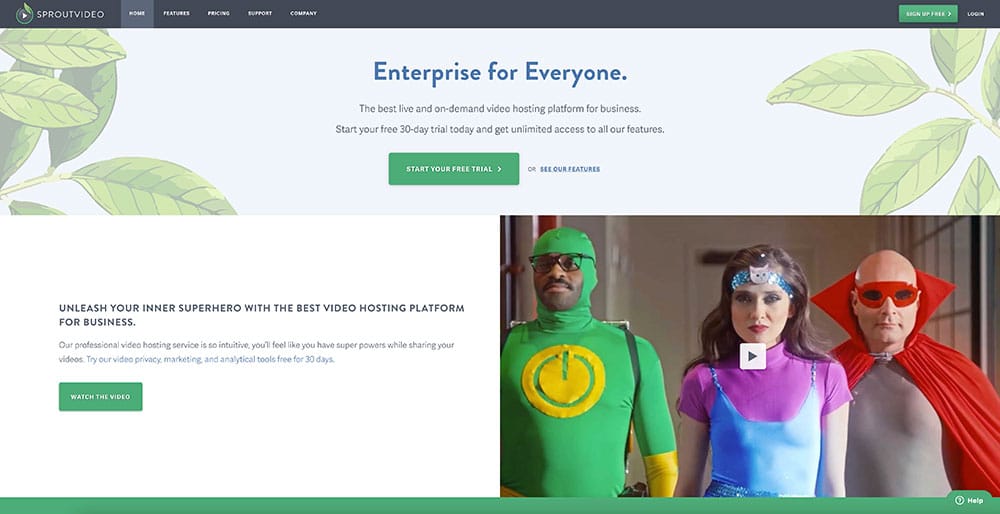
Video Upload Guidelines:
- Maximum resolution: None
- Aspect ratio: Any
- Max file size: Up to 100 GB
- Max video length: Unlimited
- Accepted video formats: MP4, MOV, AVI, WMV, FLV, MKV, 3GPP
Sprout Video is also one of the more advanced options on the list. It’s similar to Spotlightr and Wistia but emphasizes collaboration and analytics.
It’s a great option for smaller businesses since its entry-level plans include the majority of the video marketing features. However, the focus on collaboration and analytics makes it a solid option for larger companies with more complex marketing processes.
In addition to all of these, you can create long customer journeys by creating playlists and adding lead generation forms or CTAs to your videos. You can also assign role-based permissions to your team so that video can become part of your marketing and sales flow.
| Pros | Cons |
|---|---|
| ✔ Collaboration and role-based permissions | ✘ Challenging for inexperienced marketers |
| ✔ Strong video analytics | ✘ Requires a bit of an onboarding process before getting started |
| ✔ Endless customization options for video players | |
| ✔ Lead generation | |
| ✔ Possibility of creating long customer journeys through playlists | |
| ✔ Audience creation for remarketing |
Brightcove
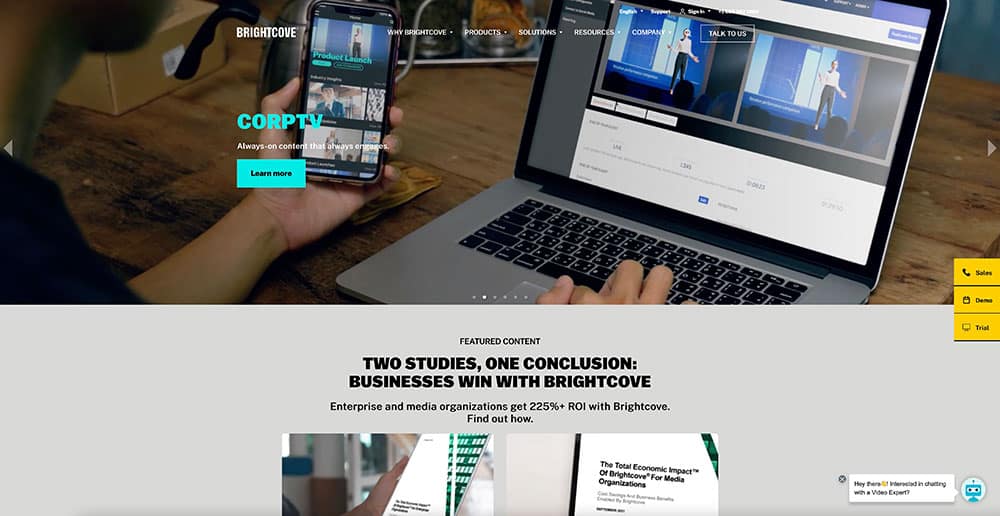
Video Upload Guidelines:
- Maximum resolution: None
- Aspect ratio: Any
- Max file size: No max size (tested up to 100 GB without issue)
- Max video length: Unlimited
- Accepted video formats: MP4, MOV, AVI, WMV, FLV, MKV, 3GPP
Brightcove is the enterprise option here. It’s specifically designed for larger companies and offers a great deal of functionality and many integrations. It acts as a content management system for your videos and basically allows you to customize anything you want.
However, its complexity comes at a price. It’s a lot pricier than other options, and it can be quite complex. To be honest, if you’re a small business or a freelancer, you should probably skip it.
| Pros | Cons |
|---|---|
| ✔ Manage and sell your own video ad inventory | ✘ Pricey |
| ✔ Live stream directly to your website | ✘ Video management is complex |
| ✔ Enterprise-friendly content management system | |
| ✔ Advanced marketing automation integrations | |
| ✔ Provides 24/7 hours support | |
| ✔ Offers video analytics |
Spotlightr

Video Upload Guidelines:
- Maximum resolution: 4K
- Aspect ratios: Any
- Max file size: No maximum size listed.
- Max video length: Unlimited
- Accepted video formats: MP4, Ogg, WebM, MOV, FLV
Spotlightr (formerly vooPlayer) is probably our favorite option in this section. Its tagline, “beyond video hosting”, is quite self-explanatory.
It boasts a wide selection of features, including customizable embed options, heatmaps, incredibly detailed analytics, branding options, and lead generation.
These features allow brands to create audiences, engage with them, collect leads, and even run contests through videos. Oh, and it’s pretty affordable too.
| Pros | Cons |
|---|---|
| ✔ Strong customization options | ✘ A bit too complex |
| ✔ Lead generation-friendly | |
| ✔ Advanced video analytics and insights | |
| ✔ Audience building opportunity | |
| ✔ Affordable pricing |
Wrapping Up
To sum up, go for YouTube if you don’t have the bandwidth to optimize video marketing. Pick Brightcove if you’re looking for an enterprise solution. And if you’re looking to run a complete video marketing funnel with custom branding, sleek design, and a data-first approach, pick Wistia or Sprout Video.
We hope that this article was helpful to you. Feel free to suggest more video hosting platforms below.